Ergonomic Workstations For Your Health? Standing Desk Vs Sitting Desk
Can An Ergonomic Workstation Increase My Productivity?
Standing desk vs sitting desk, is there even a difference? Research illustrates a positive correlation between workstation ergonomics and reducing various health issues.
From a stiff neck to tingly a tingly foot, it can affect even high blood pressure when sitting at a non-ergonomic workstation.
Three Benefits of Workplace Ergonomics
Ergonomics Reduce Doctors Visits | Using an ergonomic chair reduces the chances of injury and chronic pain.
Ergonomics Improve Productivity | They design these chairs to promote a healthy posture by keeping your back straight; making you alert and more productive.
Good for Business | Ergonomic chairs in the workplace lets employees know that their health and safety matters. This attention to detail may boost staff morale and reduce the cost of workplace injuries.
Standing Desk VS Sitting Desk
Which Ergonomic Workstation?
| Type | Sitting Desk | Drafting Desk | Standing Desk |
|---|---|---|---|
| Average Height | 29" - 32" inches. | 30" - 36" inches. | 36" - 44" inches. |
| Reccommended Break | Every 30 Minutes | Every 20 Minutes | Every 20 Minutes |
| Reccommended Chair | Office Chair | Drafting Chair | Drafting Chair |
Sitting Desk
Usually Cheaper, Easier To Fit In Work Space, Better for Gaming.
More Variety of Materials & Styles of Design.
Takes Up Less Space Compared To Taller Desk.
The traditional desk is where most great art gets done–writers, coders, illustrators. Do you think George ll Martin is writing Game of Thrones using a standing desk?
Who wants to come home from work and game on a standing desk? Console gamers, that’s who.
Standing Desk

Usually Higher Quality, More Adjustable, Better for Your Health.
More Customizability (Electric Desks).
Standing Keeps Your Body Alert Compared To Sitting.
I’ve said this once on the blog and I’ll say it again…Sitting is the new smoking! Stand up to sedentary diseases with ergonomic protection as a drafters chair or perhaps a standing desk?

According to the Mayo Clinic,
“Research suggests that sitting for long periods has linked with health problems, including obesity and metabolic syndrome — a cluster of conditions that includes increased blood pressure, high blood sugar, excess body fat around the waist and abnormal cholesterol levels.”
What Is A Sit-to-Stand Desks?
A hybrid adjustable sitting/standing desk that is clean and found in many universities as a lecture desk.
Sometimes are electronically powered and cable management desk grommets.
- They offer the best of both worlds, in terms of sitting and standing!
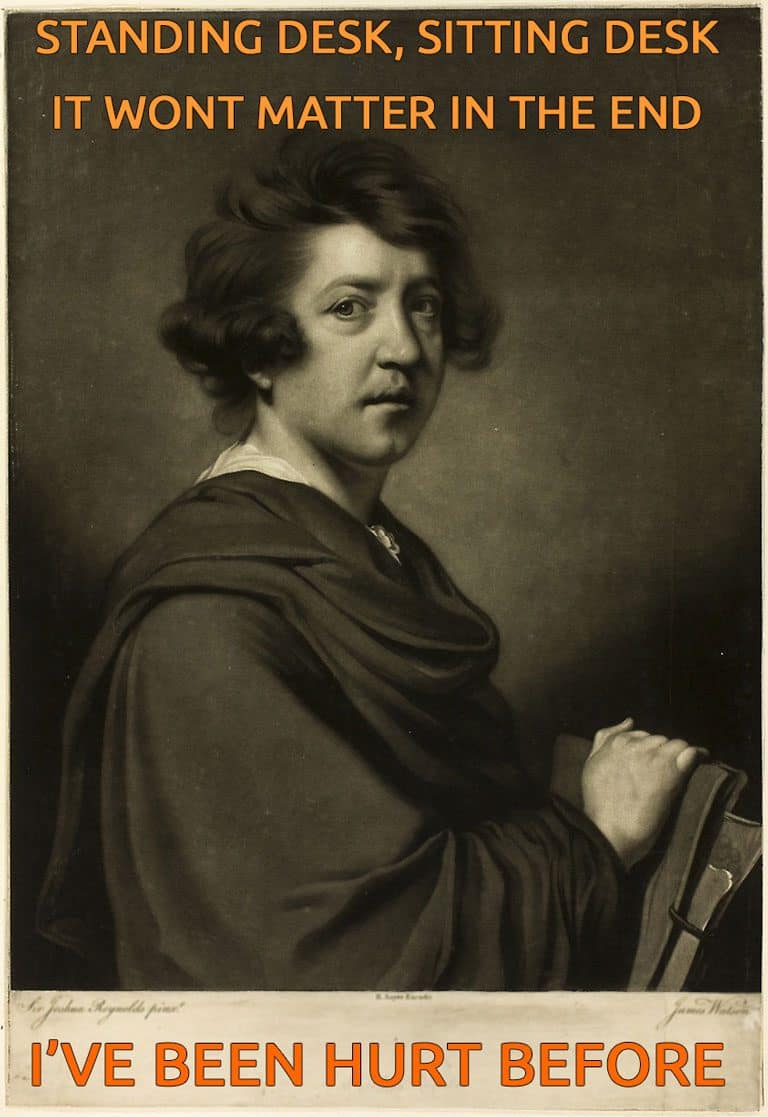
Ergonomic Workstation Tips For Standing Desk or Sitting Desks
If you’re when you’re stuck in an oversized chair, here are some tips on easing discomfort. We should note this as a temporary fix.
- Your back will thank you for using the correct-sized chair.
If you’re stuck in an oversized chair, here are some tips on easing discomfort. I should note this as a temporary fix.
- Your back will thank you for using the correct-sized chair.
Don’t Try To Stand All Day | Take breaks every 30 minutes if you’re sitting at your workstation and every 20 minutes if you’re standing at your workstation.
Evenly distribute your weight |standing or sitting; both feet should firmly plant on the floor.
- If you’re sitting in a chair that is too big and your feet dangle, getting a footstool will correct your posture.
- If you’re standing on a hard surface, using a standing mat or rug will save your feet from fatigue.
Slow Motion Is Better Than No Motion | Moving just a little at your workstation throughout the day will keep your body from getting sore and stiff.
- If you felt drowsy or your butt falls asleep; stand up and stretch. Here are 9 stretches that have eased my sedentary sitters addiction.
- Standing for too long is not that great for your posture, and if your upper body slouches forward, take a seat.
Position Your Computer Monitor At Eye Level | standing or sitting. It is important that they align your eye level with the top of your monitor.
Are you using multiple monitors?
- The largest display should be directly in front of you and the secondary screen in a portrait position. This reduces neck strain or awkwardly twisting your body too much.
Everything Should be at Arms Reach |Keep your most used objects, such as your phone, notepad, or printed materials — near to prevent excessive stretching.
Properly Adjusted Chair |Be sure that the armrest is near the height of your desk. Adjusting the height to your comfort is easy, but if you need to change the seat of your chair’s width.
There is usually a cap or couple bolts underneath the seat that have to be loosened and shifted accordingly. All this customization should help your posture and make sitting at your workstation a joy.
Need more information on your pursuit for perfect posture? We wrote tips that promote a healthy posture at the workstation.
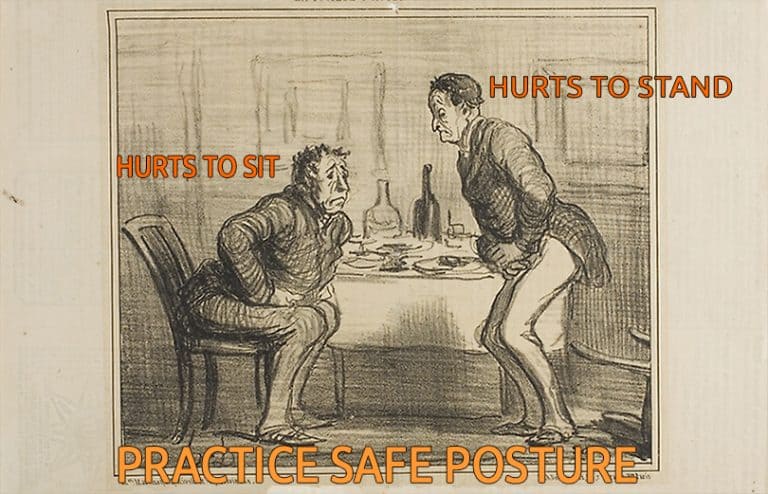
Related Questions
If you short on cash, putting bricks or hardcover books underneath each leg are two thrifty alternatives.
However… If you want to go down the path less traveled, I created a DIY Walkthrough on how to create your own desk.
- (Standing or Traditional) using a butcher’s block and plumbing pipes.
In an unsavory office environment, poor ergonomics can lead to an uncomfortable experience.
If you’re working under the following conditions, you may notice:
Frequently & Unnecessary Reaching
Body strain & Tired Eyes
Uncomfortable & Irregular Posture
Contact Pressure on Elbows & Rear End
Stuffy Room & Sticky Keyboard
- Get a pillow or support cushion to compensate for the height difference without having to do a DIY project.
- Throw down a piece of 3/4 inch plywood for your chair to sit on. Don’t cheap out, get a high-quality piece and then stain it to make it look like hardwood.
Cut off the legs of your desk to your chair's ideal height.
Side note: I made my desk using copper pipes for legs so I can customize the desk to any chair I purchase. If your chair still is uncomfortable, these 3 tips may help extend its life-cycle.
SOURCES
Noe, Rain. “Reference: Common Dimensions, Angles and Heights for Seating Designers.” Core77, Nov. 2015, www.core77.com/posts/43422/ Reference-Common-Dimensions-Angles-and-Heights-for-Seating-Designers.
HAWORTH, . “The Importance of Good Sitting | Ergonomic Seating GuideThe Importance Of Good Sitting.” HAWORTH, 2019, media.haworth.com /asset/13337/ Ergonomic_Seating_ Guide_Handbook.pdf
Paitent.Pop. “10 Benefits of Good Posture.” 10 Benefits of Good Posture: DMC Healthcare: Chiropractors, www.dmc-healthcare.com/blog/10-benefits-of-good-posture.
Clinic, Mayo. “Ergonomic Workstation Assessment.” YouTube, 15 Nov. 2012, www.youtube.com/watch?v=jxmfue4Hv98. Accessed 6 Nov. 2019.
Zhang, David. “Ergonomic Workstation Assessment.” YouTube, 15 Nov. 2012, www.youtube.com/watch?v=jxmfue4Hv98.
Phsiotherapy, Coastal. “Ergonomic Workstation Assessment.” YouTube, 15 Nov. 2012, www.youtube.com/watch?v=jxmfue4Hv98.
Sitting vs. Standing. Is Your Sedentary Life Killing You. “Sitting vs. Standing. Is Your Sedentary Life Killing You?” YouTube, 24 Aug. 2015, youtube.com/watch?v=N8tE6zSPJ7w.

Claude
ChairPickr | "Writer"
Hello, My name is Claude and I enjoy sitting comfortable. Research into what separates the good from the bad in the matter of chairs started when I made a new year’s resolution to have better posture.
You clicked here to find that first-rate chair. Why not stay and learn some self care?
