Is It Time To Replace Your Old Office Chair?
Got A Old Office Chair Near The End of Its Life Cycle?
| Types of Chairs | Average Lifespan |
|---|---|
| Wooden Chair | 10-15 years |
| Upholstered Chair | 7-10 Years |
| Office Chair | 7-10 Years |
| Drafting Chair | 7-10 Years |
| Rocking Cair | 10 - 15 Years |
With the average office chair among U.S. office being used 40 hours per week, it’s impressive that they last anywhere from 5 to 10 years.
Most furniture warranties are around 5 years giving your office chair an extended life of around 15 years!

When Should You Replace An Old Office Chair?
These are the starting signs: it’s time to pick out a new chair or reviewing your warranty information for replacement.
Common Issues For Old Office Chairs
Inspect that thing you’re sitting in! What is the Condition of the Chair?
Here are a few malfunctions I look for before accepting the fact that my favorite piece of furniture is near the end of its life-cycle and replacement is necessary.
Seat cushion is near flat, which leaves little to no support for your bottom.
Seat constantly squeaks and sits at an uneven angle.
Arm-rest has become worn down or discolored, and may even have ripped off.
The mesh of the chair has sagged and or is too stiff.
Is the chair itself loose or creaky when sitting on it?
Budget brands may only stay in sitting shape for around 3-5 years while quality office chair that regularly used should last around 8 years. The choice in upholstery may also influence the chair’s lifespan.
Leather covered armrest may discolor faster.
Mesh backrest is hard to clean and wear away itself and whatever is rubbing against it, like our clothes.

If you feel any discomfort from sitting, it might be time for a new one. This is not the investment to skimp!
If you are on a budget, then an ergonomic sitting cushion will be a frugal alternative to promote a healthy posture.
Why Buy A More Expensive Chair?
Whenever you’re sitting in an office chair for over 15 minutes, do you notice over time, you slouch or hunch your back too often?
The first thing to try is adjusting your seat settings, and second would add extra support via an ergonomic pillow.
- If the problem consists, it may be time to look into upgrading for a new chair. (With That Being Said)
Buying a chair every other year is not the way!
It’s masochistic and a poor investment in the long run.
Besides, the health effects of sedentary sitting kind of pay for themselves.
The amount of money spent getting budget friendly chairs will be just as or more expensive than a quality chair with a long life cycle.
- A quality chair is comparable in price when considering the longevity of a pricier office chair. We analyzed the differences between cheap vs expensive office chairs in the past, if you’re still curious.
Studies show ergonomic chairs increase productivity
Looking for a more established entity that talks about how important it is to have an ergonomic chair? Then you’re in luck because UCLA Health covered this very question!
A DIY Ergonomic Chair & Workstation Is A Great Alternative.
- Want a step-by-step guide to a DIY ergonomic office chair, standing desk, and chair mat? How to play and work ergonomically without expensive equipment.

I covered how to create an ergonomic office chair using a pillowcase, some bungee cord, and a support cushion. This DIY project helped squeeze a few extra seasons out of my old chair.
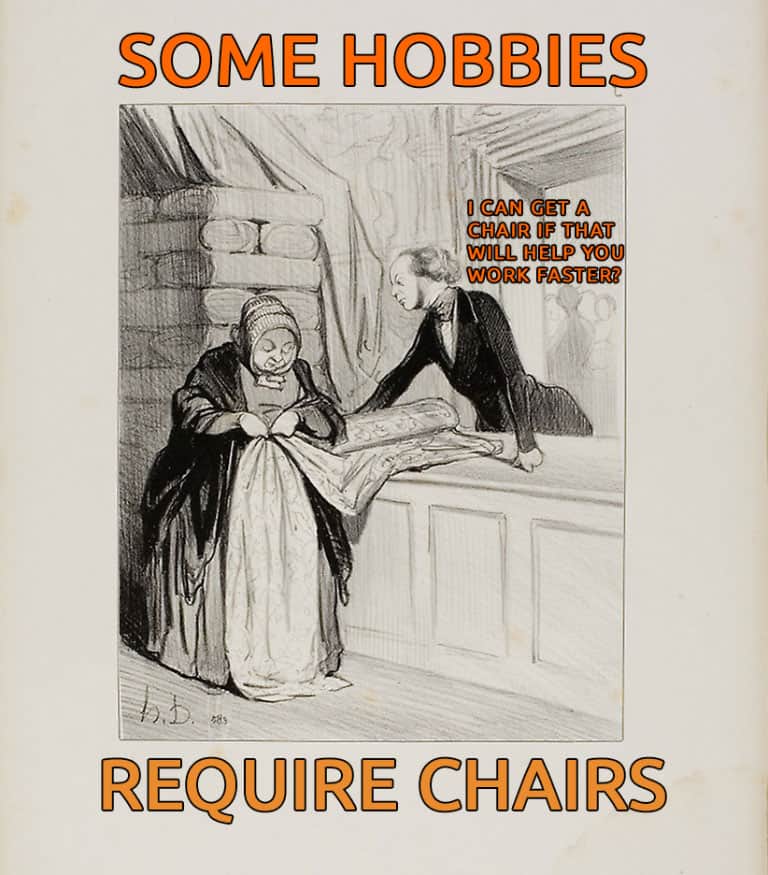
What To Know before Buying A Chair?
Just getting an ergonomic office chair will not ease all the aches from sedentary sitting or miraculously make your posture perfect.
There is a required amount of effort to get the most out of your new ergonomic office chair. Here are some things to take into consideration in sitting comfortably.
Calf measure:
While fully leaned back, sitting straight, there should be enough space between the back of your calf and the edge of the chair’s seat to fit a clenched fist.
Thigh measure:
While seated, there should be enough space to slide your fingers underneath your thigh at the front edge of the chair. If it’s loose, raise your chair & if it’s tight, prop your feet up with a footstool.
Low back support:
While your back is up against the chair, there should be a bump near your lower back, commonly referred to as lumbar support.
Elbow Measure:
Elbows should be at around 90° degrees to increase healthy posture.
Arm-rest:
Usually worn down or discolored, and may even have started the process of ripping off.
Resting eye level:
The optimal eye-level to your computer monitor is around the top part of the screen, basically where your eyes naturally meet the screen upon a quick glance.
Knowing these measurements is essential to finding a comfortable seat, but choosing your chair wisely involves further questioning.
Related Questions
Any Considerations To Make Before Buying An Office Chair?
Three questions to ask yourself while sifting through office chair search results are the following.
- How will the chair compliment my current workstation?
- What office chair material works best for me?
- What is the most important functionality feature in an ergonomic office chair?
If you plan on purchasing a new office chair, then I highly recommend reading through these curated considerations.
Is there a difference between these two chair enhancers?
- Seat Donut: Primarily for tail-bone injuries and promotes proper posture.
- Seat Cushions: Usually softer than firm a more universal in its usability.
If you ever hurt your tailbone, you’d know the importance of sitting down slow and that the extra pillow is now a requirement.
Depending on the quality of the material, most mesh weaves won't show signs of wear and tear.
SOURCE

Claude
ChairPickr | "Writer"
Hello, My name is Claude and I enjoy sitting comfortable. Research into what separates the good from the bad in the matter of chairs started when I made a new year’s resolution to have better posture.
You clicked here to find that first-rate chair. Why not stay and learn some self care?