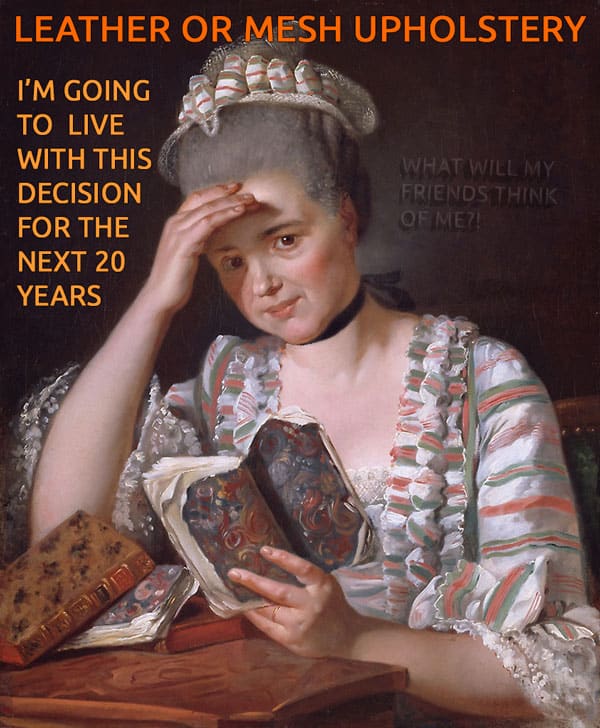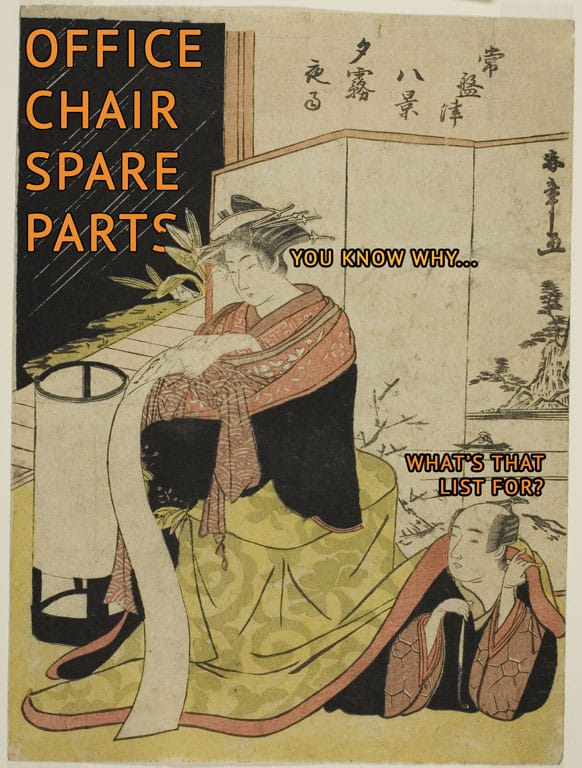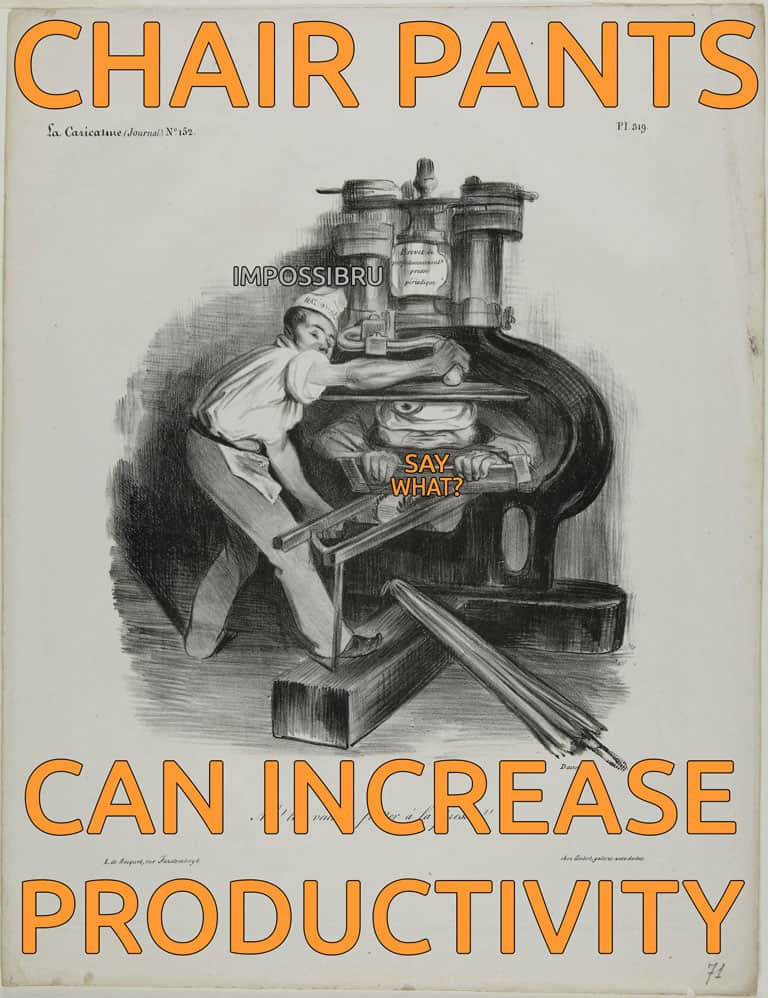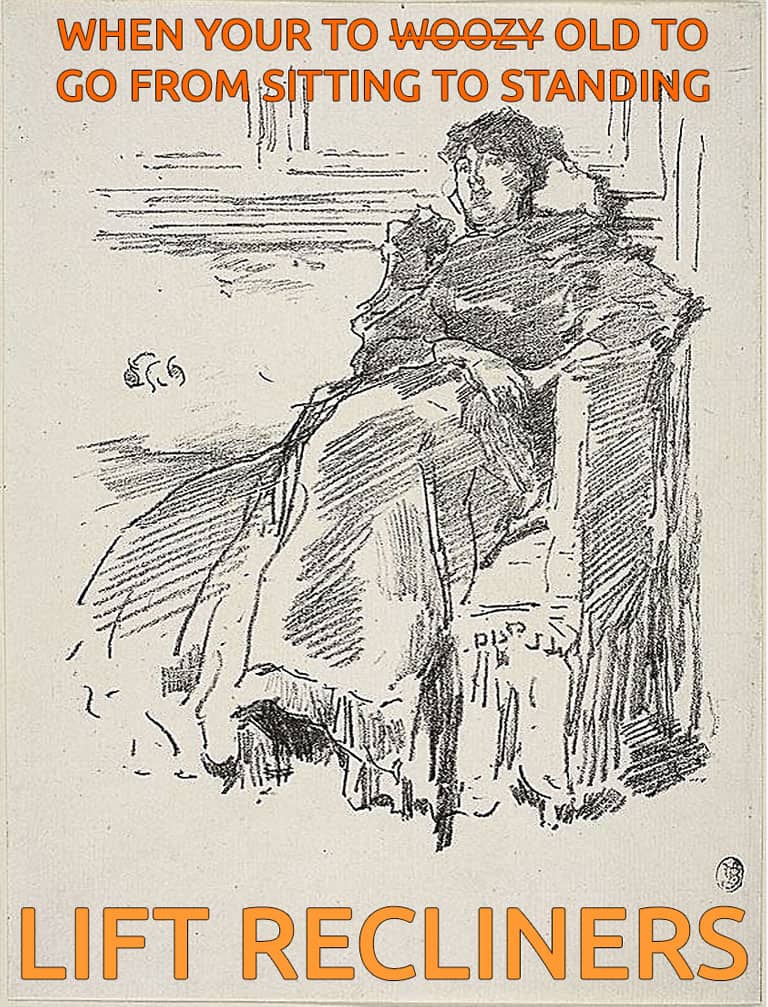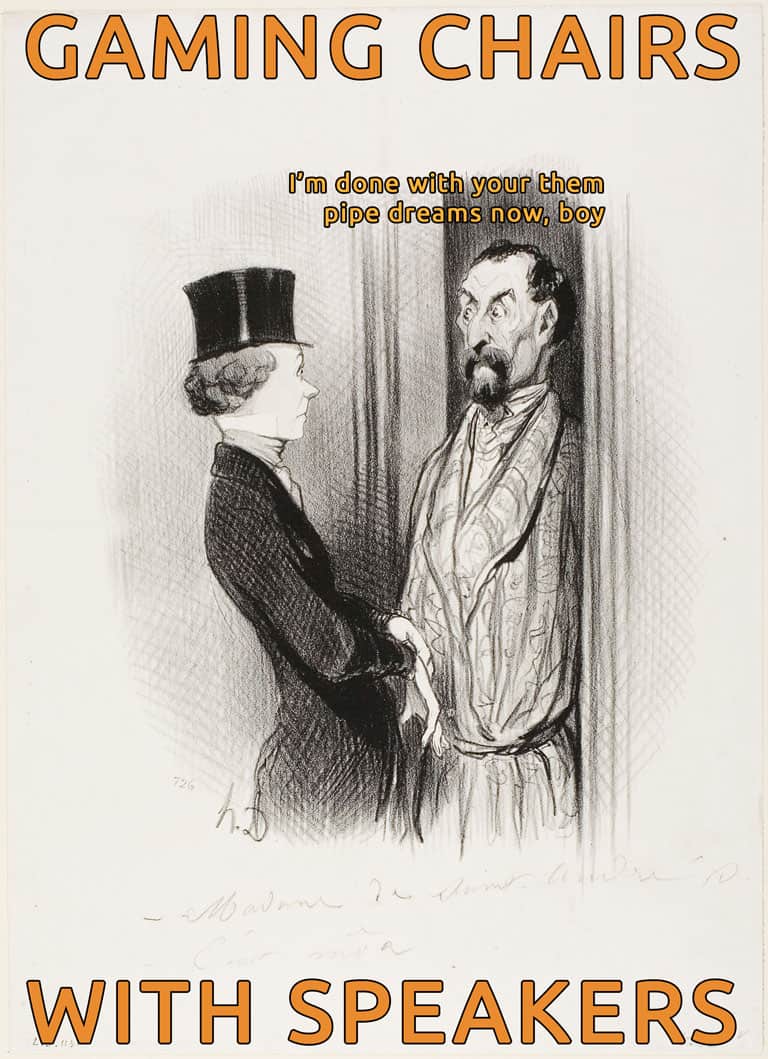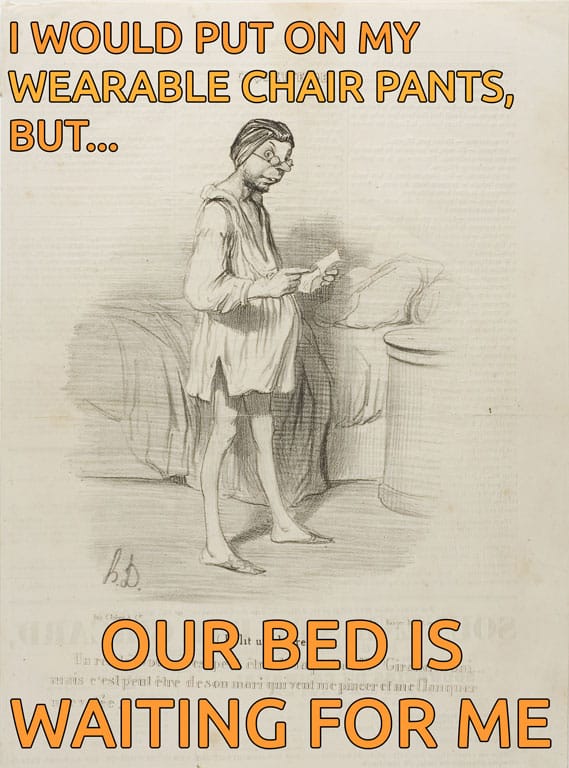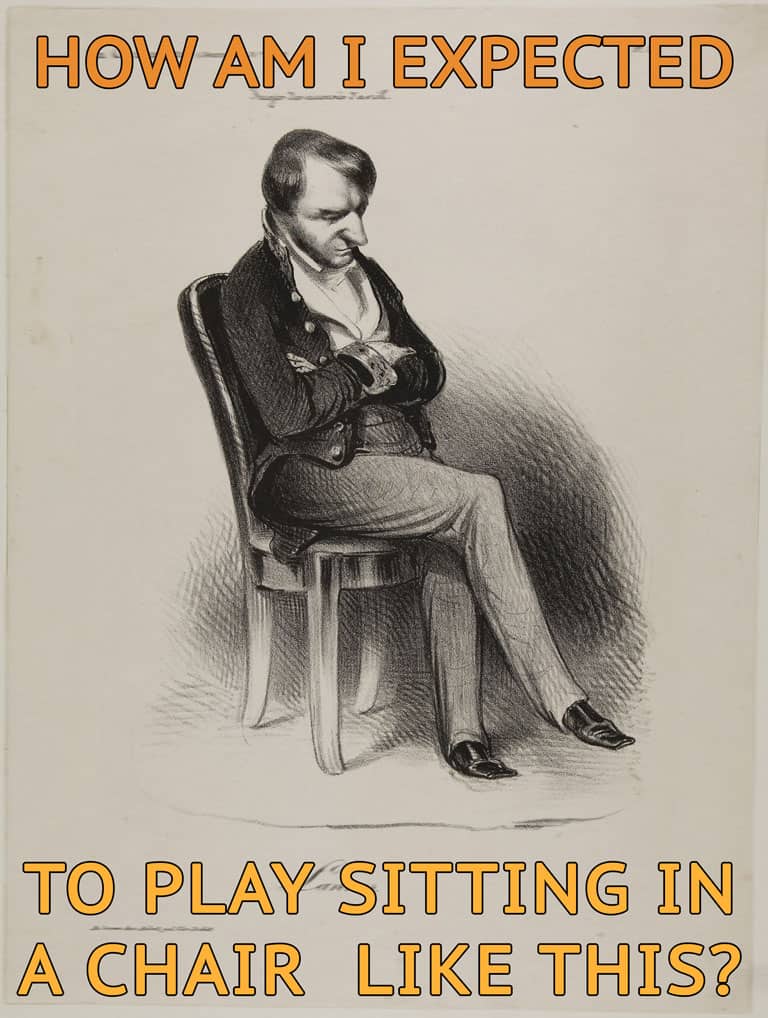Do You Like What You're Sitting In?
Need helpful insights and honest advice to answer questions about your soon to be throne A.K.A. That new chair?
Body Aches? Try out a chair that encourages healthy posture and sitting habits.
Driven By that racing aesthetic? Sitting in these seats.. You can't be beat!
Which companies make the best chairs? We did the research. Find out below!
What to know before picking out your next ergonomic office, gaming, or other chair?
FIND MY NEXT
DREAM SEAT
help me choose my next chair
The sedentary sitting health risk is an epidemic that has gotten too little attention. Choose Your Chair Wisely!
The Best Chairs For A Poker Table & Online Competitive Players
What type of chair can enhance your poker play? The optimal sitter should be ergonomic, but not take away from the poker tables elegance… That’s a lot to ask for!
Office Chairs Sized For Short People
We all know about the Big & Tall category as an industry standard, but what about the Short & Small?
Can Office Chairs Explode | Why Choose Your Chair Wisely
This sounds like something out of a movie. Can office chairs explode? If so, how many times have these chairs turned into an unwanted ejection seat? We did the research and discovered the answer will make you think twice before sitting.
Are Chairs For Musicians Worth It? We Found 7 Picks That Will Change Your Mind
Does Your Back Hurt After Jamming Out? It Might Be What Your Sitting In! There are chairs specifically created for a musician and here is why they’re essential to learning proper technique.
Can Gaming Chairs Hurt Your Back?
Are gaming chairs all hype? Maybe their aesthetics actually play a role in a chair’s ergonomics? We did all the legwork and found some answers.
11 Fold Out Chairs For Every Occasion
Do you care about your future guest? Whether it be a game of poker, family gathering, or an unexpected extra seat at the table. We found the fold-out that will hold out no matter the sitter or occasion.
Are Wearable Chair Pants The Future In The Workspace? (We Think Yes)
It may seem like a lazy persons dream pants, but the wearable chair is more of an exoskeleton that helps workers move around better.
Do meditation chairs actually work?
Newcomers to meditation may find it hard to focus and sit still. Meditation chairs come in all shapes and sizes to help you stay consistent. Which type best fits your practices?
Sitting Center
You clicked here to find the best chair. Why not learn self care?
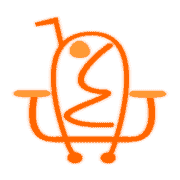
About Me
That Chair Enthusiast
Hello, my name is Claude and I enjoy sitting comfortably. Research into what separates the good from the bad, in the matter of chairs, started when I made a new year’s resolution to have better posture.
The goal of Chairpickr is to be your go-to resource in helping people to choose your chair wisely.
You can learn more about who we serve, frequently asked questions, our origin story, and chair picking process in the about us section.
Office Chair Reviews, Picks, And Ergonomic Advice
The Best Chairs For A Poker Table & Online Competitive Players
Are Chair Mats Worth it?
Chair mats make rolling around within your workspace much more accessible — Think about your last attempt at rolling an office chair over the carpet? It’s almost a workout, but usually causes back pain, or leg strain instead.
Sitting Tips for Bad Back Travelers
You probably never realized how sensitive your tail-bone actually is until you unfortunately land on it the wrong way. Another less known situation where your tailbone can be fickle is when you sit for an extended period.
Famous Chairs from Pop Culture According to ChairPickr
On Chairs On Cinema, 15 Memorable Chairs From Famous Movies, Television, & Comics.
Are Chair Mats Worth it?
Chair mats make rolling around within your workspace much more accessible — Think about your last attempt at rolling an office chair over the carpet? It’s almost a workout, but usually causes back pain, or leg strain instead.
Sitting Tips for Bad Back Travelers
You probably never realized how sensitive your tail-bone actually is until you unfortunately land on it the wrong way. Another less known situation where your tailbone can be fickle is when you sit for an extended period.
Famous Chairs from Pop Culture According to ChairPickr
On Chairs On Cinema, 15 Memorable Chairs From Famous Movies, Television, & Comics.